Remove Recycle bin from desktop
For those who want to get rid of Recycle bin from their desktop,without messing with registry,follow these simple steps.
[Works with Windows XP]
1.Goto Start->Run. Type "Gpedit.msc" & hit "Ok".
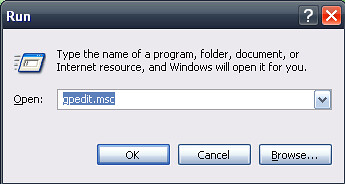
2.In the "Group Policy" Screen that appears, navigate to to User configuration->Administrative Templates -> Desktop (Click the plus sign).
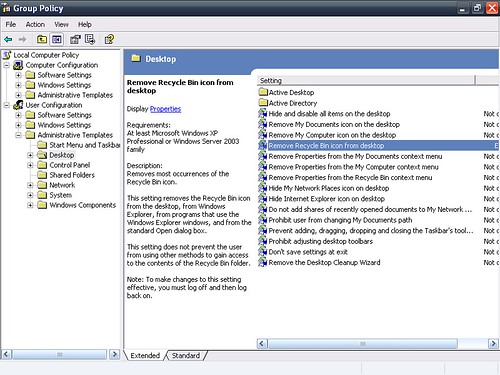
3.Now select the option "Removes Recycle Bin icon from the desktop" .Right click ->Properties-> Enabled.
4.Press OK & Close. Now refresh the desktop & the Recycle bin is gone.
The functionality of the recycle bin is still available by other methods.Only the icon is removed.
[Works with Windows XP]
1.Goto Start->Run. Type "Gpedit.msc" & hit "Ok".
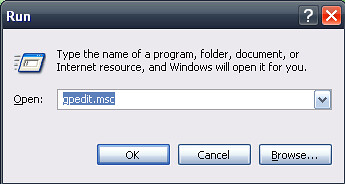
2.In the "Group Policy" Screen that appears, navigate to to User configuration->Administrative Templates -> Desktop (Click the plus sign).
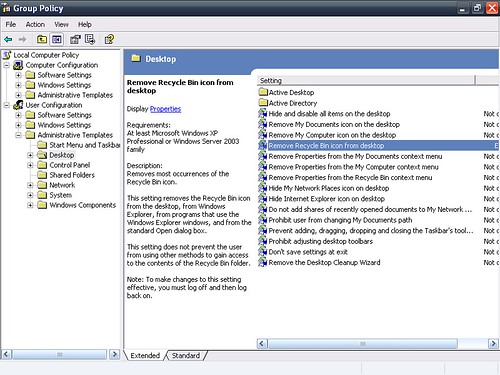
3.Now select the option "Removes Recycle Bin icon from the desktop" .Right click ->Properties-> Enabled.
4.Press OK & Close. Now refresh the desktop & the Recycle bin is gone.
The functionality of the recycle bin is still available by other methods.Only the icon is removed.
Labels: Tech



2 Comments:
Very useful site, nice :)
louis vuitton replica bags
paycheck cash advance online
quick payday loan same day
cash loan personal quick
1000 advance fax no payday
payroll cash advance
cash fast loan loan online payday union western
fast easy payday loan
emergency loan payday
home loan calculation
credit free louisiana report score
See you soon!
Thank you for this fix! I did not like the idea of messing with the registry and this worked perfectly!
Post a Comment
<< Home